2-Way Traffic Navigation System
Supriyo Saha - Cu roll no: 203012-21-0291 | Cu reg no: 012-1114-0525-20
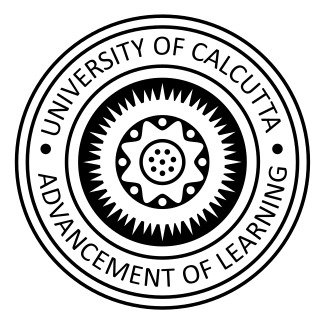
Abstract
The ARDUINO project demonstrates the function of a two-way traffic navigation system using LEDs and a 7-segment display. In this project, we learn about counters using LEDs. The project also covers the fundamentals of traffic systems and how they operate, as well as how to control LEDs and a 7-segment display with an Arduino Uno.
Table of Contents
Introduction
Arduino is an open-source electronics platform based on easy-to-use hardware and software. Arduino boards are capable of reading inputs like a sensor, a button press, or even a social media message, and converting these inputs into outputs such as activating a motor or turning on an LED.

Circuit Diagram
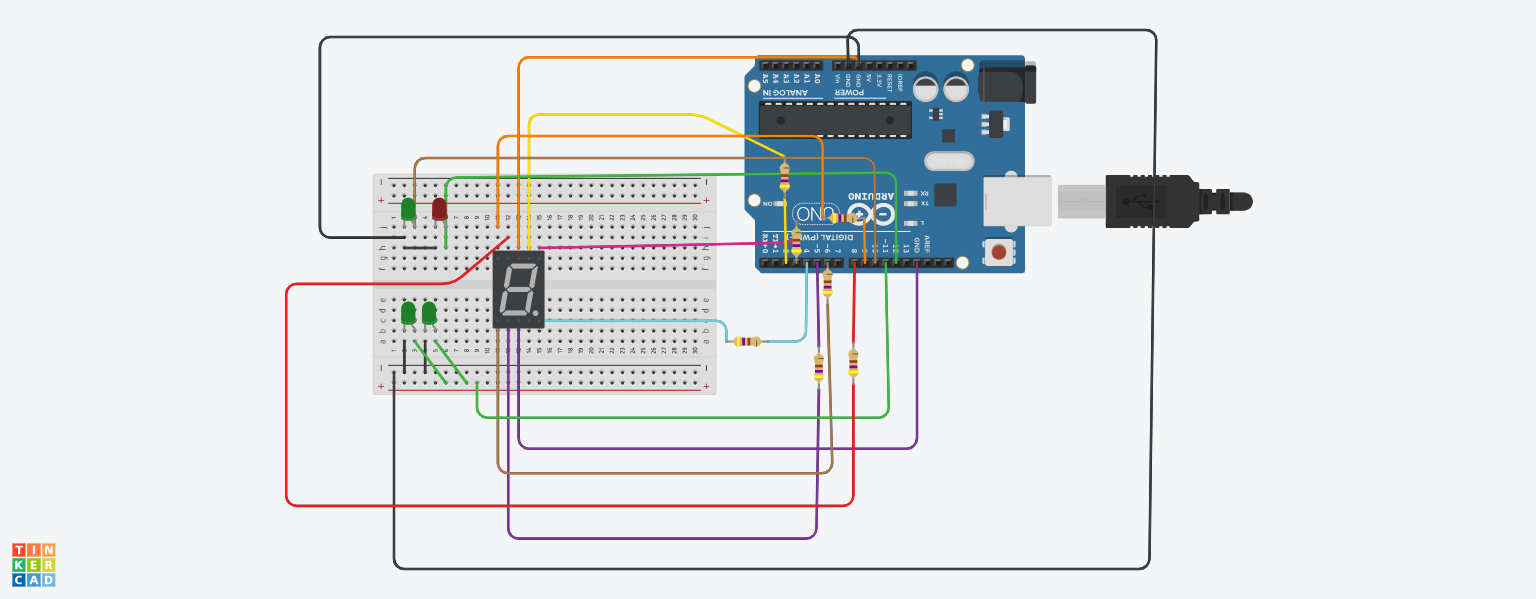
Hardware Image

Arduino Code (Sketch)
int a=2;
int b=3;
int c=4;
int d=5;
int e=6;
int f=8;
int g=9;
int h=10;
int j=11;
int k=12;
int num=0;
int delaytime=10000;
void setup() {
pinMode(a,OUTPUT);
pinMode(b,OUTPUT);
pinMode(c,OUTPUT);
pinMode(d,OUTPUT);
pinMode(e,OUTPUT);
pinMode(f,OUTPUT);
pinMode(g,OUTPUT);
pinMode(h,OUTPUT);
pinMode(j,OUTPUT);
pinMode(k,OUTPUT);
Serial.begin(9600);
}
void loop() {
if(num==0) {
digitalWrite(k,LOW);
digitalWrite(h,HIGH);
digitalWrite(j,HIGH);
digitalWrite(a,HIGH);
digitalWrite(b,HIGH);
digitalWrite(c,HIGH);
digitalWrite(d,HIGH);
digitalWrite(e,HIGH);
digitalWrite(f,HIGH);
digitalWrite(g,LOW);
delay(delaytime);
}
if(num==1) {
digitalWrite(h,HIGH);
digitalWrite(j,HIGH);
digitalWrite(a,LOW);
digitalWrite(b,HIGH);
digitalWrite(c,HIGH);
digitalWrite(d,LOW);
digitalWrite(e,LOW);
digitalWrite(f,LOW);
digitalWrite(g,LOW);
delay(delaytime);
}
num=num+1;
if(num>4) {
num=0;
}
delay(500);
}
Results and Discussion
The following project demonstarates the amalgamation of computer pro- gramming and electrical circuit.Here in the arduino code we initialize the pins.At first 20 second both way willbe open and the next 10 second only main route will be open and other will be closed. And after 30 second Red signal will be shown for both.
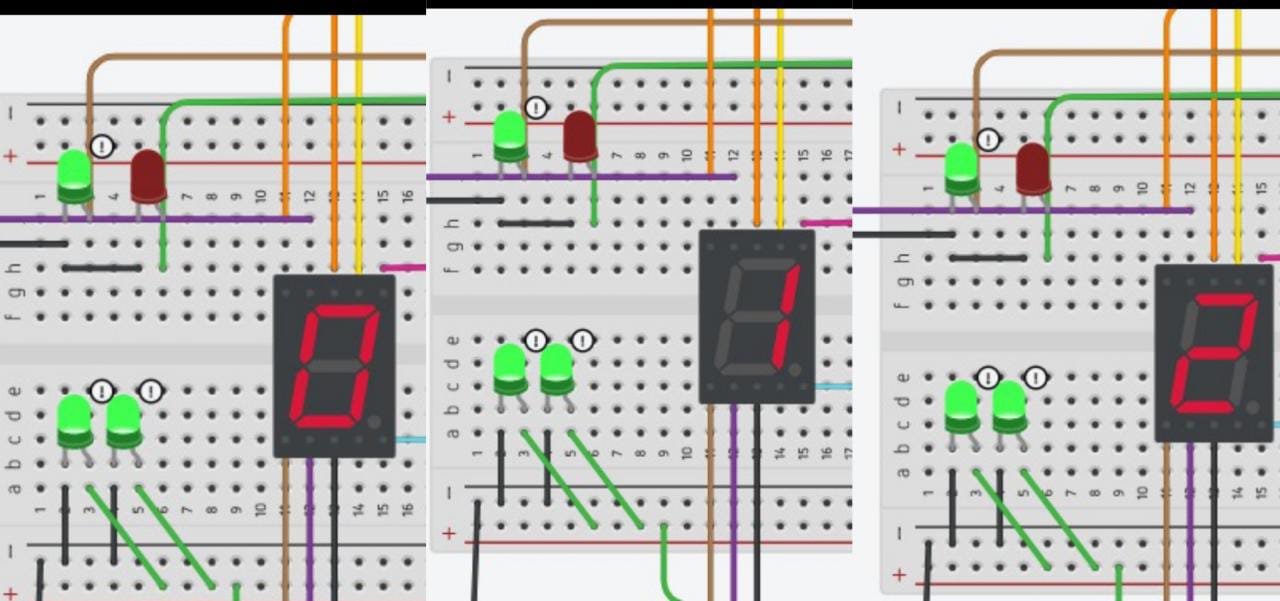
Here when 7 segment display show 0 to 1 it means 10 seconds.In first 20 seconds both the way is open and hence both shows green signal.
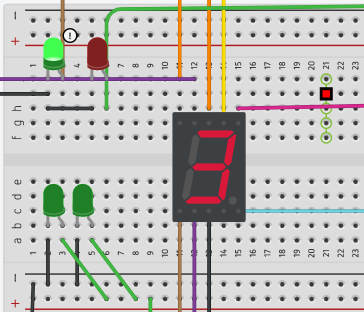
Here the main route has the green signal but for the last 10 seconds subway is in red signal.
Conclusion
2-way traffic navigation system was realized using 7-segment Display and arduino uno to control the traffic light.The project has helped to show how practcal signal can be demonstrated through programming and circuit anal- ysis. So, from the project we can also infer that how programming and basic circuits can be used as a teaching aid which helps us to conceptualize the abstract ideas of mathematics and physics
Acknowledgements
I would like to express my gratitude to Asutosh college, Calcutta University and Prof. Surja Sarathi Bhattacharjee for giving me the golden opportunity to do this interesting project on the topic of Arduino, I am grateful to the department as they allowed me to construct 2 WAY TRAFFIC NAVIGATION SYSYTEM which helped me to learn a lot about programming and controlling microprocessors in detail.\\ Secondly, I would like to thank one of my closest friend who helped and encouraged me in finishing the project within the limited amount of time .\\ Lastly, during this challenging time of pandemic textbooks and Youtube have been a constant source of knowledge and inspiration in learning new things. I feel privileged that I have unlimited access to internet which has helped me in exploring unknown territories which otherwise would not have been possible
References
- Goosens, M., Mittelbach, F., & Samarin, A. (1993). The LaTeX Companion.
- Arora, S. (2001). Introduction to C++, S. Chand India.
- Arduino Official Website
- Wikipedia - Arduino
- Arduino Board Uno